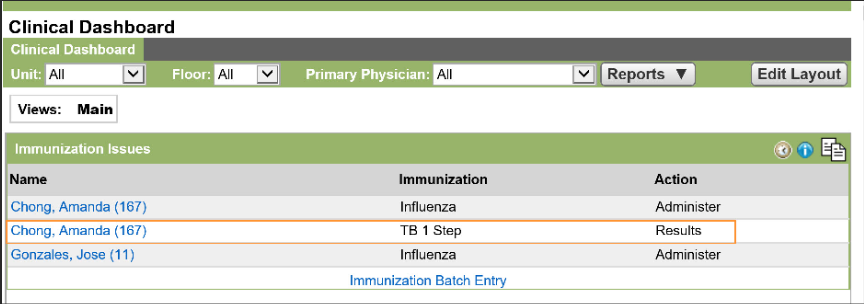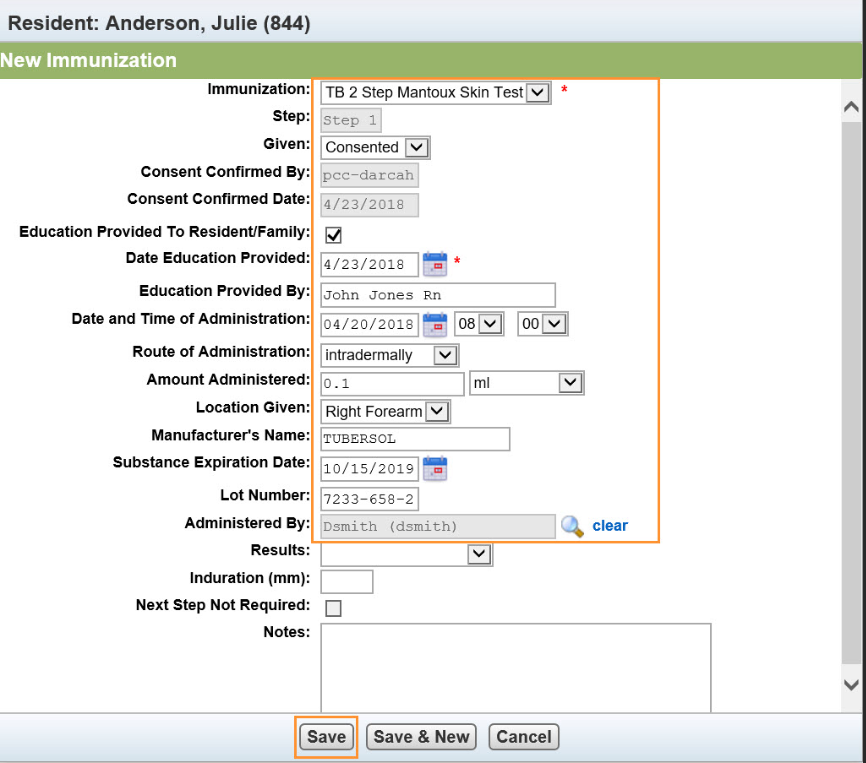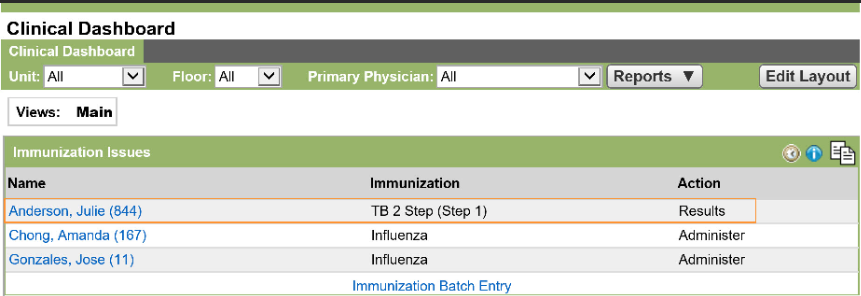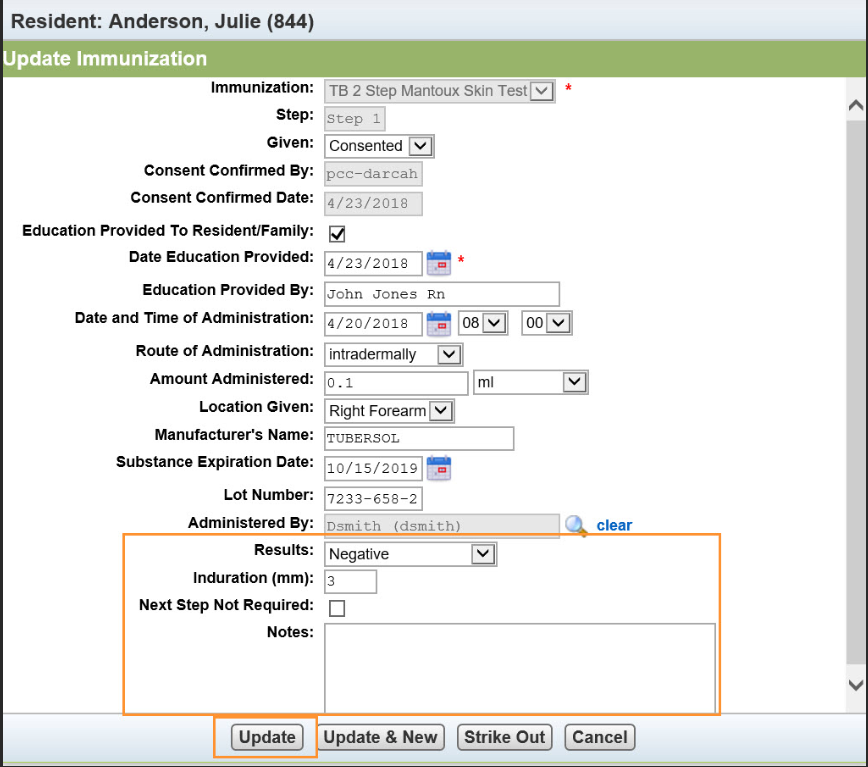Documenting a One Step Mantoux Tb Skin Test Quick Reference Guide
PCC PDF - https://www29.pointclickcare.com/help/online/en/SNF/en/documenting-a-one-step-mantoux-tb-skin-test-quick-reference-guide.html
This quick reference guide provides the steps required to document a One Step Mantoux Tb Skin Test. For more information, see Documenting Immunizations.
Note
Tuberculosis testing can be completed using a one step or two step process. The process used is dictated by state guidelines or facility policies.
1. | - From a resident's Immun tab, click New to enter TB 1 Step Mantoux (PPD).
- Complete the fields up to and including Administered By as required, then click Save.
| 
|
2. | - 48 - 72 hours after administration, go to Clinical, then Dashboard. View Immunization Issues and click on resident name for TB 1 Step.
Note The resident does not appear in Immunization Issues until 48 hours after the TB vaccination is administered. | 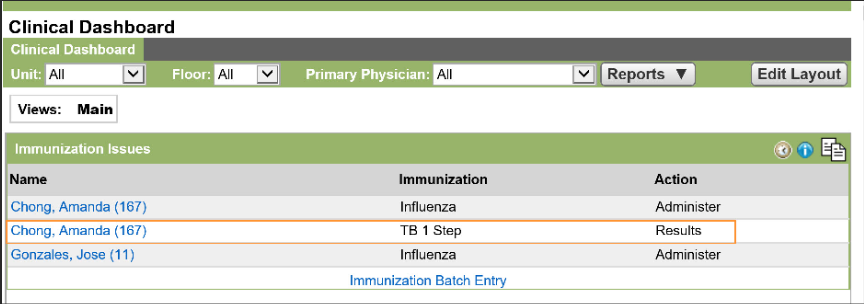
|
3. | - Click update for TB 1 Step Mantoux (PPD).
- Complete the remaining fields as required, then click Update.
| 
|
Documenting a Two Step Mantoux Tb Skin Test Quick Reference Guide
PCC PDF: https://www29.pointclickcare.com/help/online/en/SNF/en/documenting-a-two-step-mantoux-tb-skin-test-quick-reference-guide.html
This quick reference guide provides the steps required to document a Two Step Mantoux Tb Skin Test. For more information, see Documenting Immunizations.
Note
Tuberculosis testing can be completed using a one step or two step process. The process used is dictated by state guidelines or facility policies.
1. | - From a resident's Immun tab, click New to enter Step 1 of a TB 2 Step Mantoux Skin Test.
- Complete the fields up to and including Administered By as required, then click Save.
| 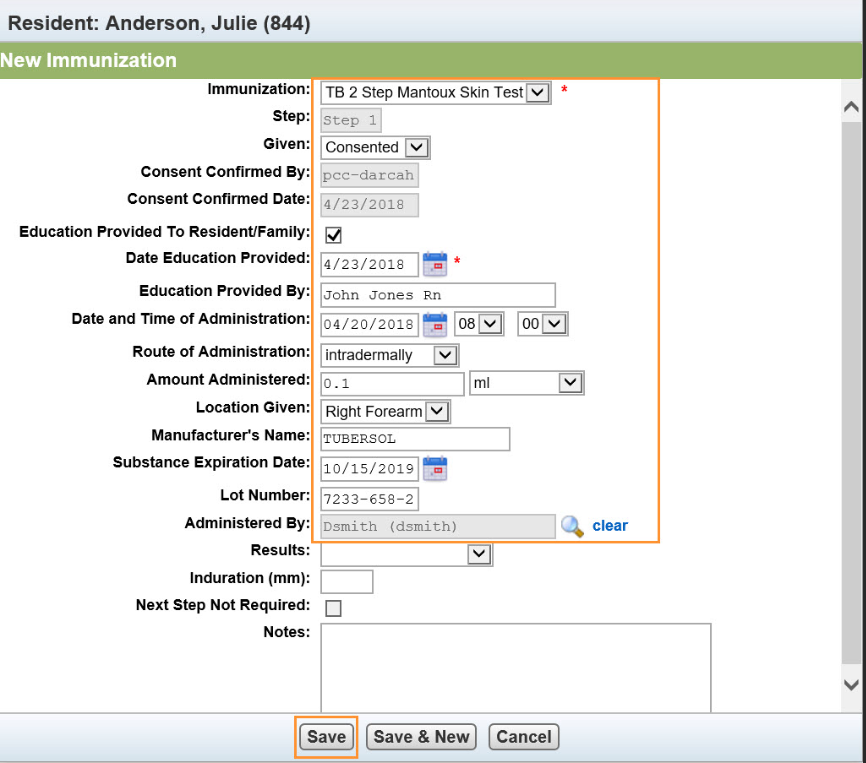
|
2. | - 48 - 72 hours after administration, go to Clinical, then Dashboard. View Immunization Issues and click on resident name for TB 2 Step (Step 1).
Note The resident does not appear in Immunization Issues until 48 hours after the TB vaccination is administered. | 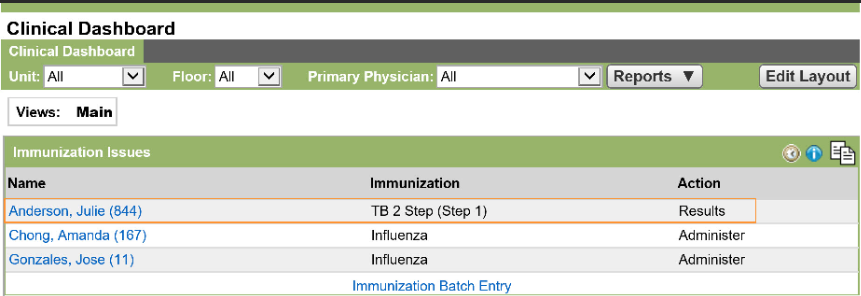
|
3. | - Click update for TB 2 Step Mantoux Skin Test (Step 1).
- Complete Results and Induration.
- Next Step Not Required:
- Do not select if addtional testing is required.
- If selected, the step 2 link is removed from the immunization listing and no further testing is required.
- Type Notes, if applicable and Click Update.
| 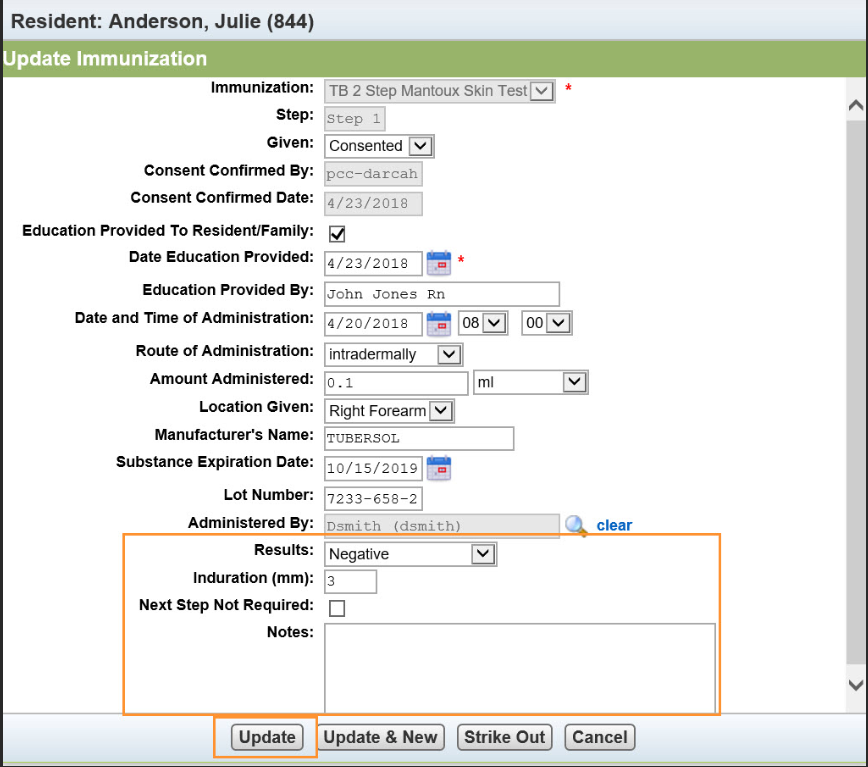
|
4. | - To enter the administration of step 2, go to Clinical, then Dashboard. View Immunization Issues and click on resident name for TB 2 Step (Step 1).
| 
|
5. | - Click step2 for TB 2 Step Mantoux Skin Test (Step 1).
- Complete the fields up to and including Administered By as required, then click Save.
| 
|
6. | 48 - 72 hours after administration of step 2, go to Clinical, then Dashboard. View Immunizations Issues and click on resident name for TB 2 Step (Step 2). | 
|
7. | - Click update for TB 2 Step Mantoux Skin Test (Step 2).
- Complete Results and Induration.
- Type Notes, if applicable and click Update.
| 
|